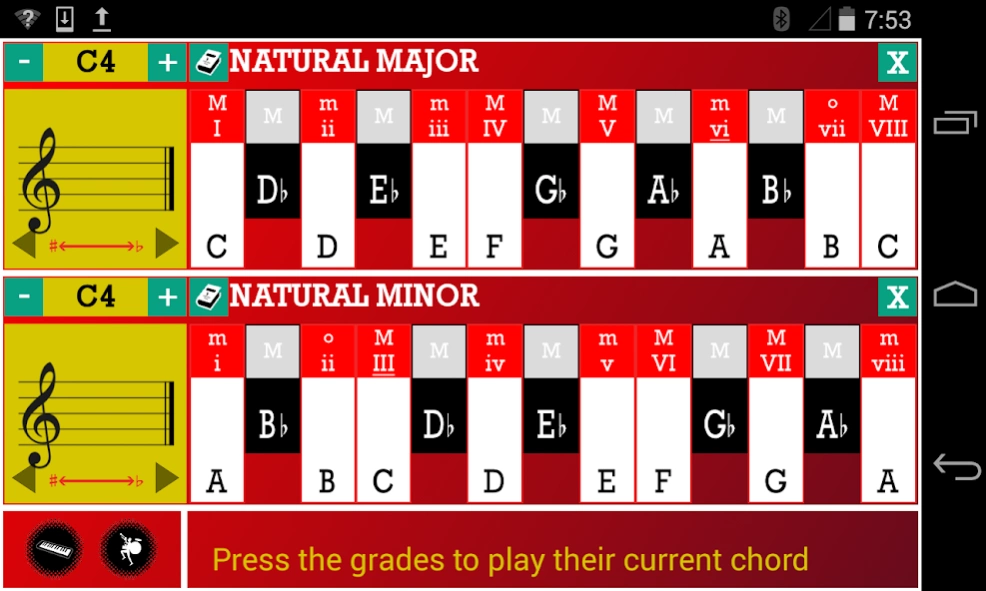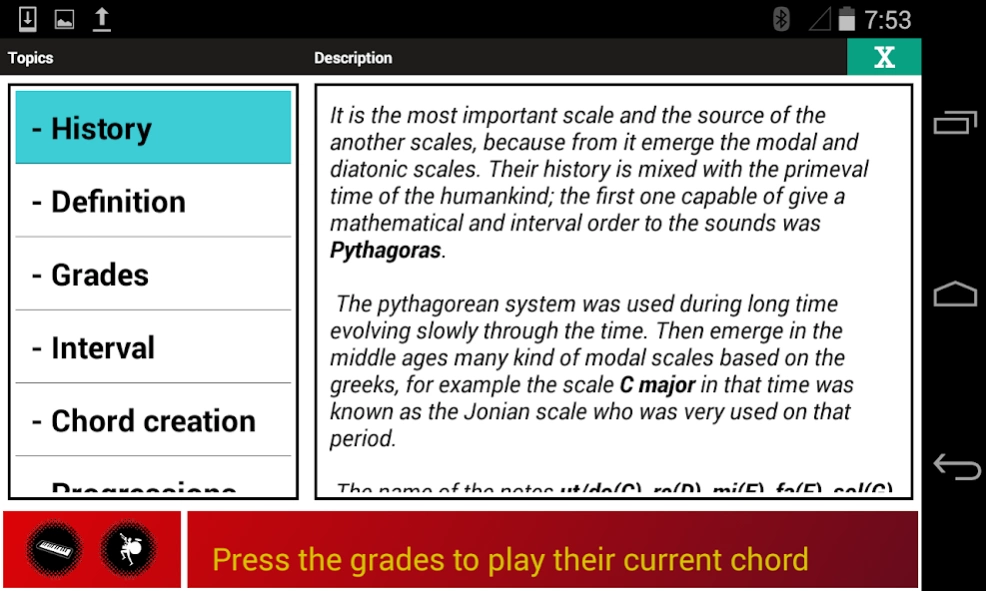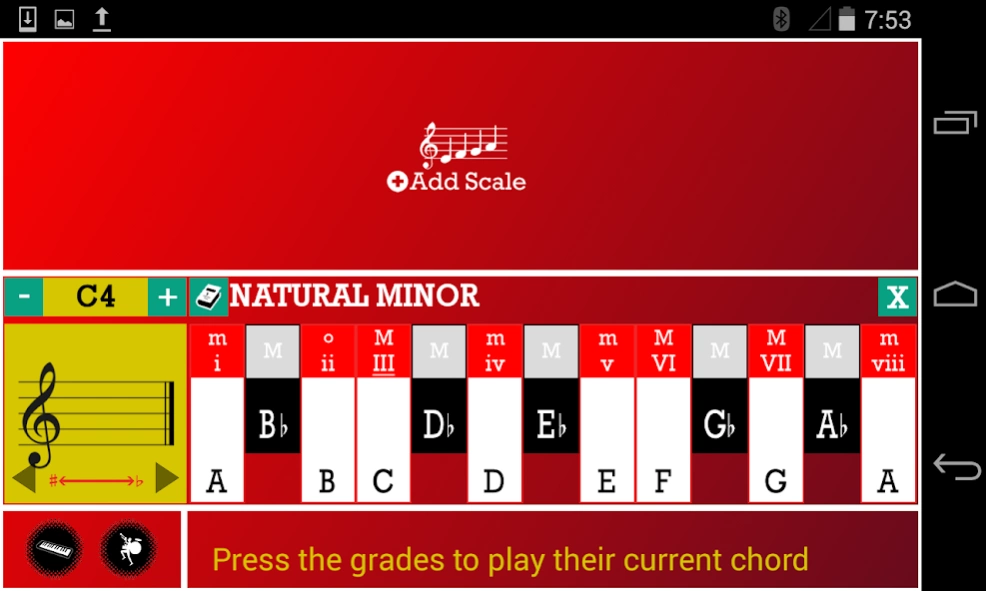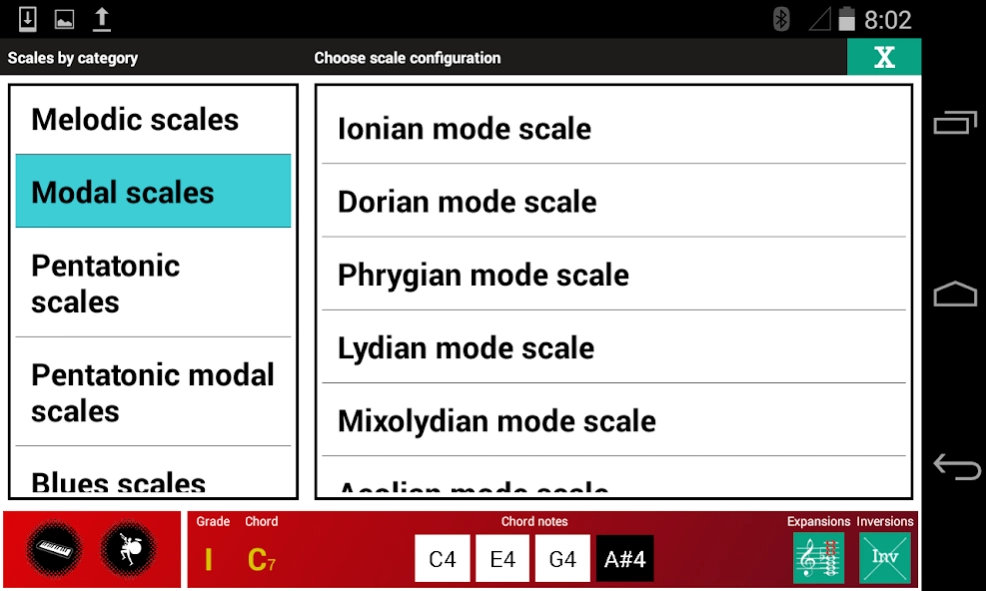BComposer Scales Pro 2.3.5
Paid Version
Publisher Description
BComposer Scales Pro - Harmonic, Melodic, Blues,Modals,Pentatonic and Natural scales for be a composer
Play and learn music composition with BComposer!
BComposer Scales Pro is a tool that allow you to create songs since the melody to harmony and is addressed to anyone interested in the music creation since amateurs to pros. This system contains all the basic theory rules for tonal, modal and blues music composition.
Without the knowledge and technique of this art you only will be able to create noise and you could not express your musical ideas or feelings neither reach to your audience. Thats why BCompose Scales Pro wants to represent all the concepts in a simple and intuitive system, because we strongly believe that the music composition is no complicated but the current traditional methodologies that appeal to the memory instead the music assimilation through practice and simple patterns.
BComposer Scales Pro is a complete version without advertising and full features access: Scales, inversions, lessons, chords expansions and more.
Dont forget to rate us. We are in constant improvement and updating new features, so if you found some bug, please notice us so we can fix it.
With BComposer Scales Pro you have:
✓ Simple and intuitive navigation between scales and tools.
✓ Quickly mastery and understanding of all the fundamental music theoretical while you are playing.
✓ Encourage to assimilate the theoretical concepts with practice.
✓ With the continuos using the app you will see how easy is to understand the music composition.
✓ The app will train your brain to assimilate and use progressions, scales and melodic and harmonic creation.
✓ The app offers lessons for teaching all the complex concepts on a simple and straight way
Features:
- Major scales
- Minor scales
- Harmonic minor scales
* Ascendat hamonic minor scale
* Descendant harmonic minor scale
- Melodic minor escale
* Ascendat melodic minor scale
* Descendant melodic minor scale
- Modal scales:
* Ionian
* Dorian
* Phrygian
* Lydian
* Mixolydian
* Aeolian
* Locrian
- Pentatonic scales
- Pentatonic modal scales
* Ionian
* Dorian
* Phrygian
* Mixolydian
* Aeolian
- Blues scales
- Realistic instrument sounds:
* Piano
* Guitar
* Accordion.
- Chord expansion.
- Chord inversions
- Key signatures
- Bar blues
- Progressions
- Point pedal
- Cadence
- Interactive lessons temary:
* Scale history
* Chord creation
* Harmony comprehension.
* Interval
* Grades
* Multiple scale configuration
Languages:
* English
* Spanish
Take a look to our other apps and become in a great music composer:
* BComposer Rhythm
* BComposer Metronome
Website:
* www.bcomposer.com
twitter:
* @BComposerWorld
Google+
* +BComposer
Youtube Channel
* https://www.youtube.com/user/OneManBandClub
* Facebook Page
https://www.facebook.com/bcomposer
Trademark and copyright by
ONE MAN BAND STUDIOS S.A.S ©
About BComposer Scales Pro
BComposer Scales Pro is a paid app for Android published in the Audio File Players list of apps, part of Audio & Multimedia.
The company that develops BComposer Scales Pro is ONE MAN BAND STUDIOS SAS. The latest version released by its developer is 2.3.5.
To install BComposer Scales Pro on your Android device, just click the green Continue To App button above to start the installation process. The app is listed on our website since 2020-04-28 and was downloaded 12 times. We have already checked if the download link is safe, however for your own protection we recommend that you scan the downloaded app with your antivirus. Your antivirus may detect the BComposer Scales Pro as malware as malware if the download link to com.ombstudios.bcomposer.scales_pro is broken.
How to install BComposer Scales Pro on your Android device:
- Click on the Continue To App button on our website. This will redirect you to Google Play.
- Once the BComposer Scales Pro is shown in the Google Play listing of your Android device, you can start its download and installation. Tap on the Install button located below the search bar and to the right of the app icon.
- A pop-up window with the permissions required by BComposer Scales Pro will be shown. Click on Accept to continue the process.
- BComposer Scales Pro will be downloaded onto your device, displaying a progress. Once the download completes, the installation will start and you'll get a notification after the installation is finished.